This article will take you through the configuration settings of Counterpath's Bria 4 and Bria Solo softphones. The settings windows for each have the same options and layout, so these instructions will serve for both applications.
The following settings show Bria Solo for Windows:
1. To choose Bria Solo, go to https://www.counterpath.com/product-comparison/ and click on "Download Free"
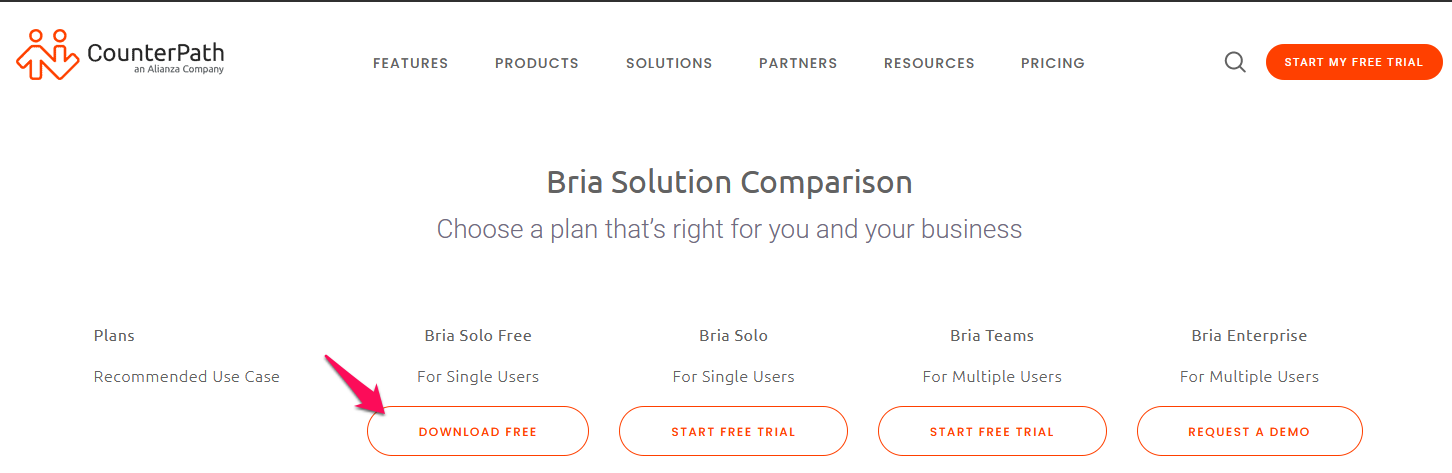
You will be asked to input a user email address and password. These credentials will be used to log into your Bria afterwards as well!
2. In the next step, choose:
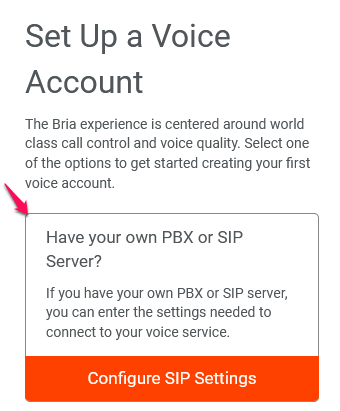
3. Now you can configure the Bria:
Either you configure your Bria directly in the setup phase, or you can click on "Home" in the top bar entering the link : https://solo.softphone.com/dashboard/ and then on "manage configuration"
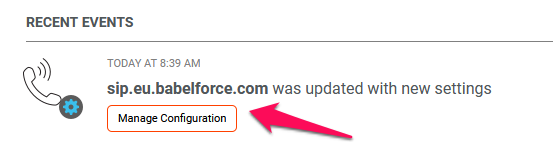
4. General settings:
In this new window, ensure that you are in the 'General' tab and you should see some fields below. Your Agent ID number (SIP ID) will have been provided by babelforce and will take the format '999xxxxxxxxx'. In the 'Domain' field enter 'sip.eu.babelforce.com'. Your password is also provided by babelforce – ensure that it is entered correctly. The Display name is the number that is actually shown, i.e. the valid phone number.
- Service label: choose the account name you want to use (it can be any name, it is only shown to the user of the phone)
- domain: sip.services.babelforce.com:5066 (please ensure you are on EU and not a different environment)
- SIP username: insert the agent's 15-digit Agent ID number
- Port: 5066
- SIP/Voice password: the 32-digit SIP password provided by babelforce
- call display: enter the display as number shown when making outbound calls from Bria (normally the agents make outbound calls from the babelConnect app, where they can flexibly choose the outbound id)
Correctly setup, this should look something like shown in the following screenshot:
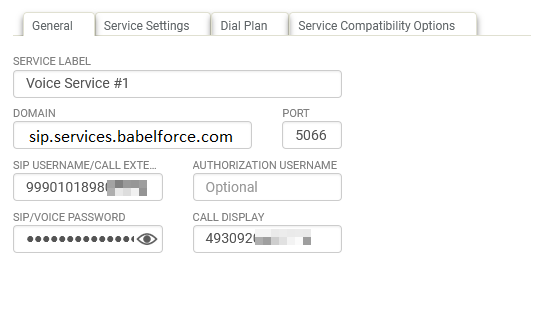
5. Service Settings:
Enter the data shown in the following screenshot:
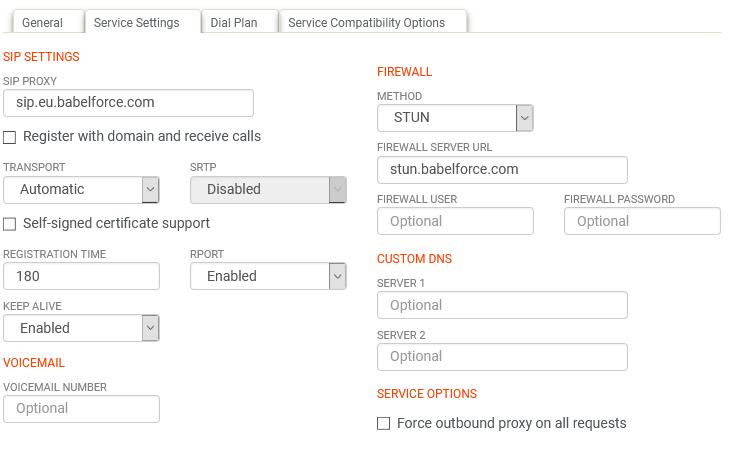
Click "save and close".
That's it! Your softphone is now configured for use with babelforce.
Comments
0 comments
Please sign in to leave a comment.