There are sometimes use cases where each agent needs to have more than one channel so that they can be routed to separately, sometimes from separate queues or even from entirely separated call flows and applications. We see this frequently within business process outsourcing (BPO) deployments or in multibrand or multi-client cases. For example, the same agents sometimes serve the end-users of two separate entities. The routings, call flows, business processes are also frequently separated. For example, it is not uncommon for the agents to work in one CRM for one entity and in another system, say a helpdesk solution, for the other.
babelforce has multiple features that allow for very flexible setup of such cases. One particularly useful one is the ability to add a second call channel (i.e. SIP profile) to a centrally-managed native softphone app. Frequently it is not possible to have such a second channel in a browser-based phone app. But in a softphone from babelforce this can be done.
A softphone with 2 phone channels will look like this:
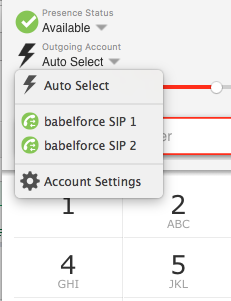
Both SIP channels are available and all routings and other functionalities inside the babelforce platform are available to send calls to either channel.
If you are interested in that solution please get in touch with our support team.
More about the managed Counterpath's Bria softphone can be found in this article.
Comments
0 comments
Please sign in to leave a comment.