The babelforce floating app is a great tool to simplify your phone calls. It enables you for example, to make calls via "click-to-call" and to have the application open while you are working in your helpdesk or CRM in Google Chrome. This article covers some potential issues that might arise when working with the floating app.
Firstly, we want to cover a general aspect when working with the floating app:
We suggest you reloading the browser when you're turning the app on, or when you are returning to your computer after a break and your computer went to sleep. That's how it's done for all tabs: click on the 1st tab, then hold down the shift key and click on the last tab. This activates all tabs. Right click the last (or any) tab and click on reload (or Ctrl R) and all the tabs are reloaded. This way, you ensure that the app is refreshed and that the browser is not hanging, etc.
Now, lets move on to some issues you might have:
| the symbol of the floating app is not seen on the screen / the app cannot be opened |
|
| the bottom of the app seems to be cut-off |
|
| error message: invalid credentials |
|
Hopefully, this Troubleshooting page helped you to solve your issue. Should you experience any other problems, feel free to approach our support team.

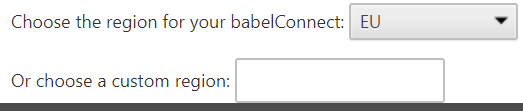
Comments
0 comments
Please sign in to leave a comment.