The device number indicates the number that connects the agent to a softphone.
Alternatively, an agent could also enter a mobile number, however, we advice not to do this as this has additional outbound costs. Also, if the mobile phone isn't available, customers might hear a mailbox.
Changing the device number
Click on My device number
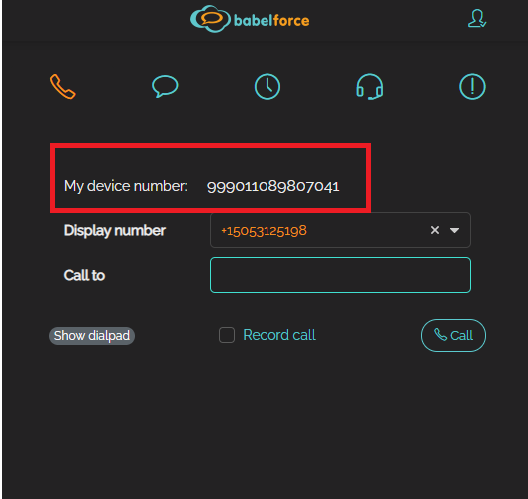
Now you can remove the old number by pressing x and enter a new number. Confirm with the checkbox.
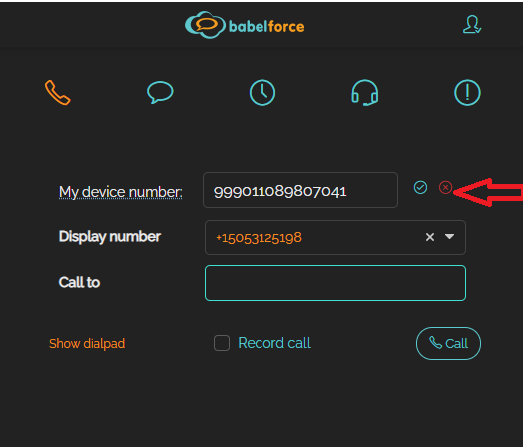
On each platform, you can only enter a number that is unique. So if the entered number is already used by another agent, you will not be able to save it. The app will notify the agent accordingly.
Comments
0 comments
Please sign in to leave a comment.