babelDesk dahsboards are key monitoring tools, and different users rely on different dashboards more frequently. Now, instead of a fixed order, you can arrange them based on what matters most to you—whether it’s real-time call data, queue performance, or agent activity.
How does it work?
Until now, the babelDesk dashboard would show in a predefined order visible under babelDesk tab in the menu:
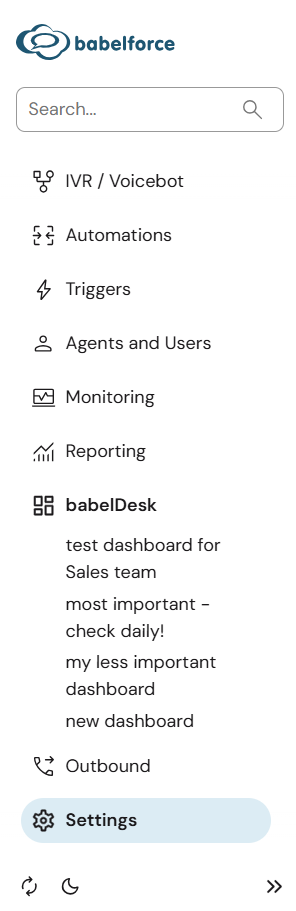
Now you can change the order of your dashboards by going to the Settings tab and then clicking on the babelDesk tab:
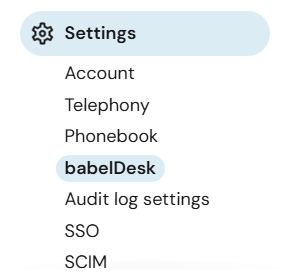
You will then see the full list of your babelDesk dashboards with a new column on the left side from the Name column:

By clicking on these lines and using "drag and drop" you can reorganize the order of your dashboards and the new order will be automatically reflected in the left-side menu:
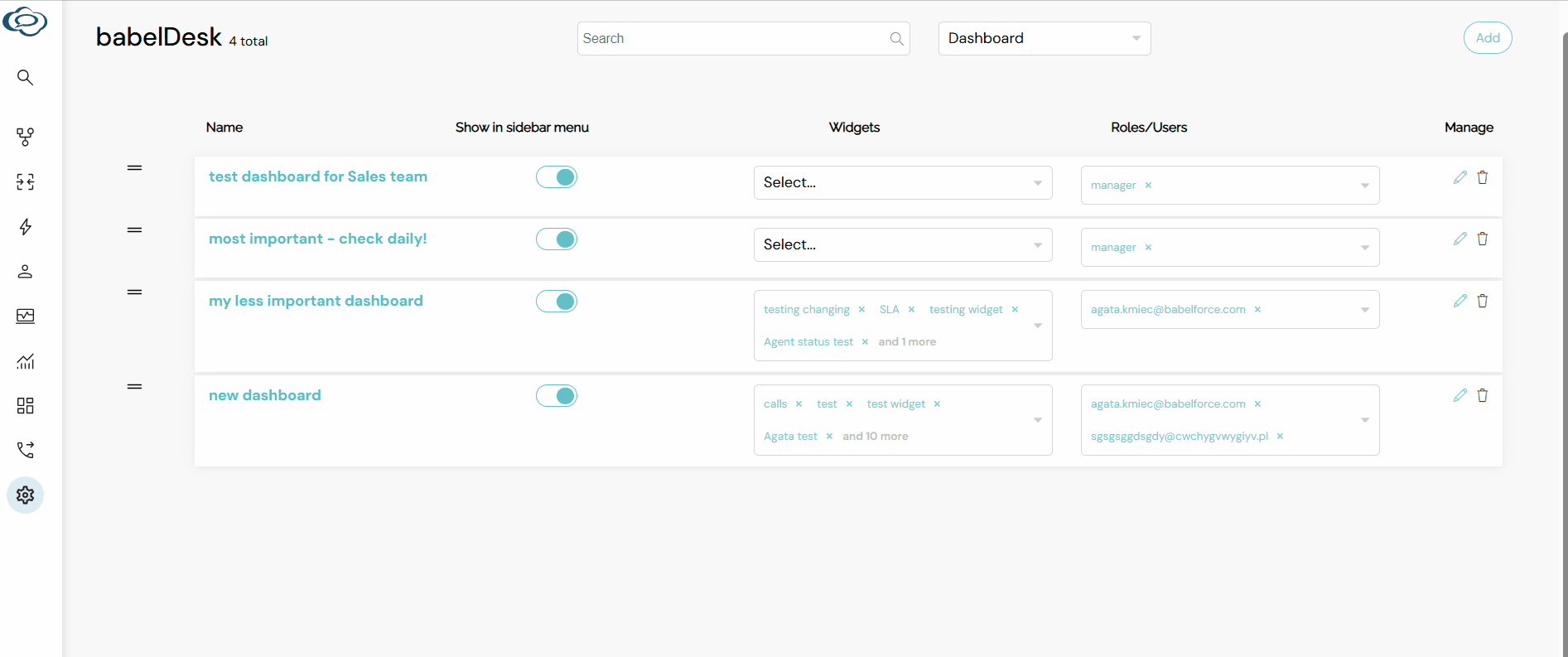
A few things to note:
- Your changes apply only to your user account—other users will still see their own dashboard order.
- You can update the order anytime to reflect your current needs.
This small change makes navigating babelDesk easier and more efficient. Try it out today! 🚀
Comments
0 comments
Please sign in to leave a comment.