This article gives you some practical and technical tips to make the best out of your audio prompts. If you want to find out more about uploading prompts to the babelforce manager App, feel free to read this article.
To achieve the best possible audio quality, you should record your audios/announcement in WAV file format. Almost any WAV PCM linear audio file format is supported by babelforce.
If you upload WAV PCM linear at 16bit and 44kHz, you'll get a good result and have good quality files that you can re-edit, etc. Telephone lines will only use max 8kHz anyways. You can also use mp3 compressed audio files.
Any other compressed format will NOT work.
It is a good idea to prepare an audio recording sheet. Usually they look something like this if you are recording one language only:
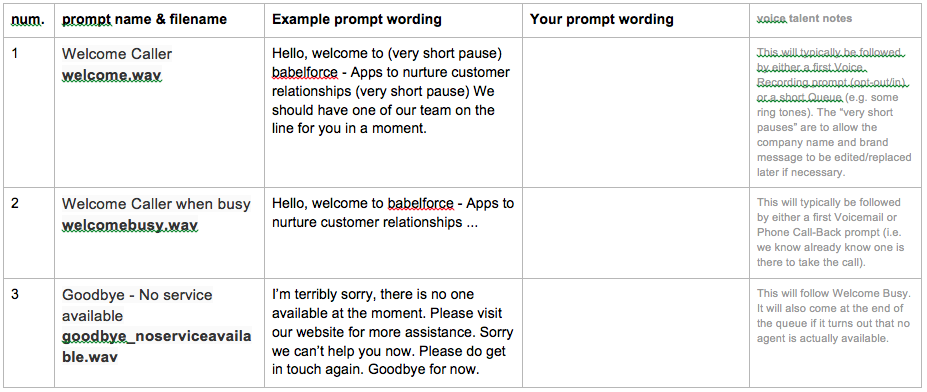
They should be prepared for what the voice talent or studio will expect to work with. The filename and audio wording should be specified, and you can add notes for the voice talent to specify the voicing.
It is a good idea to give your prompt descriptive filenames that have a consistent naming convention, giving the type or purpose at the beginning of the filename.
Also, if you are recording multiple languages or brand variants, try to use a recording sheet like the following, with prefixes for the language and brand labels. So for example, the name of the first prompt in the table will end having different variants for each language:
EN_welcome_agents_available.wav
ES_welcome_agents_available.wav
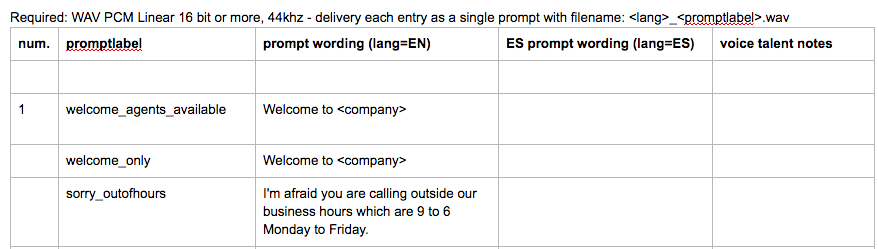
If you use brand variants instead of languages, please label the filenames as follows:
brand1_welcome_agents_available.wav
brand2_welcome_agents_available.wav
Or if you have both languages and brands, name them something like this:
EN_brand1_welcome_agents_available.wav
EN_brand2_welcome_agents_available.wav
ES_brand1_welcome_agents_available.wav
ES_brand2_welcome_agents_available.wav
Note, file naming is up to you, these are just suggestions to make audio file management, selection, etc. easier. You can of course name a file whatever way you wish, and it will work.
Have fun creating your call flow experience!
Related to
Comments
0 comments
Please sign in to leave a comment.