Voicemail service can come in handy. Either you have customers leave a message when your service is closed or maybe you want to offer a voicemail when the queue load is too high and you cannot handle all calls at a time. Really, you could use voice messages in all kind of scenarios - even to have the customer go through a short interview without talking to an agent.
However, if you decide to offer voicemail service to your customers, you always want to ensure that the messages are easily accessible. It would be unacceptable if agents had to log into a third-party software to search for a message in the hope that the customer left a name on the recording. Ideally, there should be some kind of task list that links the recording to the customer's name and at least a link to the recording.
With babelforce, you have many options to integrate voicemail messages. An easy, but not very elegant way is via email. You can have a message and the link to the recording send to your email inbox easily.
However, it is much better to push each voice recording to your CRM or helpdesk. babelforce makes it possible to attach messages directly to the customer's account. This way, it is easy for your agents to review the messages and get back to the customer without having to search for any contact details or trying to understand the customer's details.
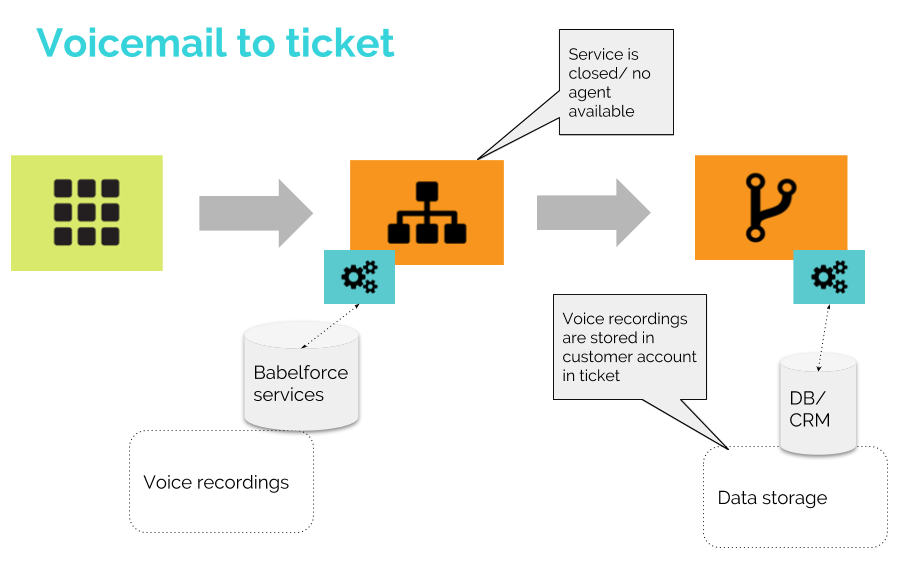
Having a voice message sent via email can be achieved with one on babelforce's global Automations. You only need to include the core expression that refers to the recording URL. Of course, you can always add all kind of details about the caller, like caller number, wait time, and so on.
Adding call recording to a ticket is also just one single global Automation. You can either create new tickets or logs or update the one that was created when the call came in with the recording. Some CRMs even have an integrated voice message feature that allows your agents to listen to the recording by clicking on an icon.
As already mentioned above, you can go very far with the voicemail feature and have a series of them in one call-flow. Almost everything is possible!
Related to
Comments
0 comments
Please sign in to leave a comment.