Sometimes you only want to execute a call related action in a certain percentage of times - e.g. you might only want to send a post-survey to 60% of the callers.
Therfore, babelforce has a simple built-in feature which can be used in Triggers. Let's take the example above: In 60% of the cases, send out a survey link. Therefore we can use the expression "sampler.random10" or "sampler.random100". The platform will then randomly generate a number between 0 and 100. On average it will be less than 60 in 60% of the time, so if we set the 'Expression' of the trigger to be "is less than or equal to", the Trigger fires 60% of the time. It would look something like this:
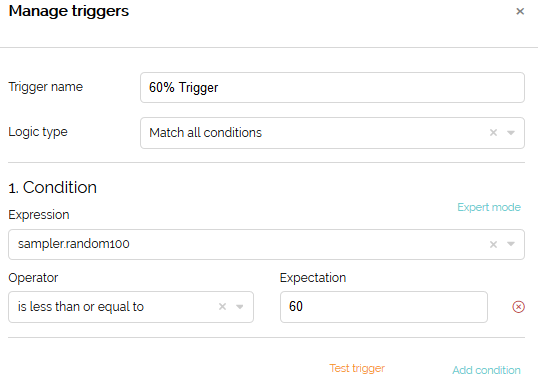
This trigger can be used for a number of use cases:
- To trigger queue experiences at a certain frequency, for example audio prompts played more or less often than others.
- Testing two or more types of experience, for example changing the experience for 5% of callers and measuring the results against the majority.
- Offering an experience to a select sample of callers, such as a post-call survey.
These kinds of Triggers can be combined and are often useful when implemented in a Switch Node to create routing options.
babelforce offers a number of sample value expressions and enables you to try different cases that match your business process best:
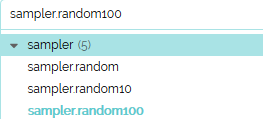
Comments
0 comments
Please sign in to leave a comment.