Imagine you have different subgroups of your business, working with different office hours. For example, you could have a contact team in New York and another one in Paris. Or you have several different brands which have different opening hours and holidays. In this case, you need to set up two sets of Business Hours.
Therefore, just create several sets of Business Hours and adjust the opening times accordingly:
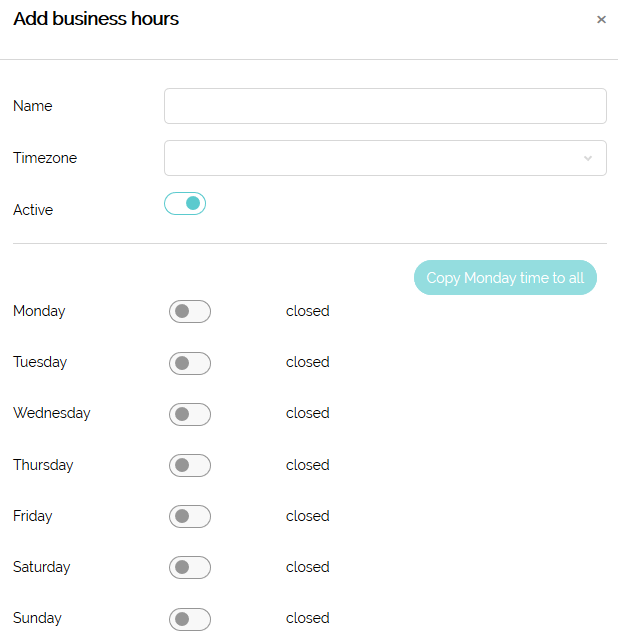
You can change these settings to have two or more ranges per day if you have periods without service, e.g. general office lunch time.
Add one set of Business Hours for each territory/brand etc.
Now you need a holiday calendars for your different teams and territories. Go to "Scheduling > Calendars" and define the days without service availability as explained here.
Comments
0 comments
Please sign in to leave a comment.